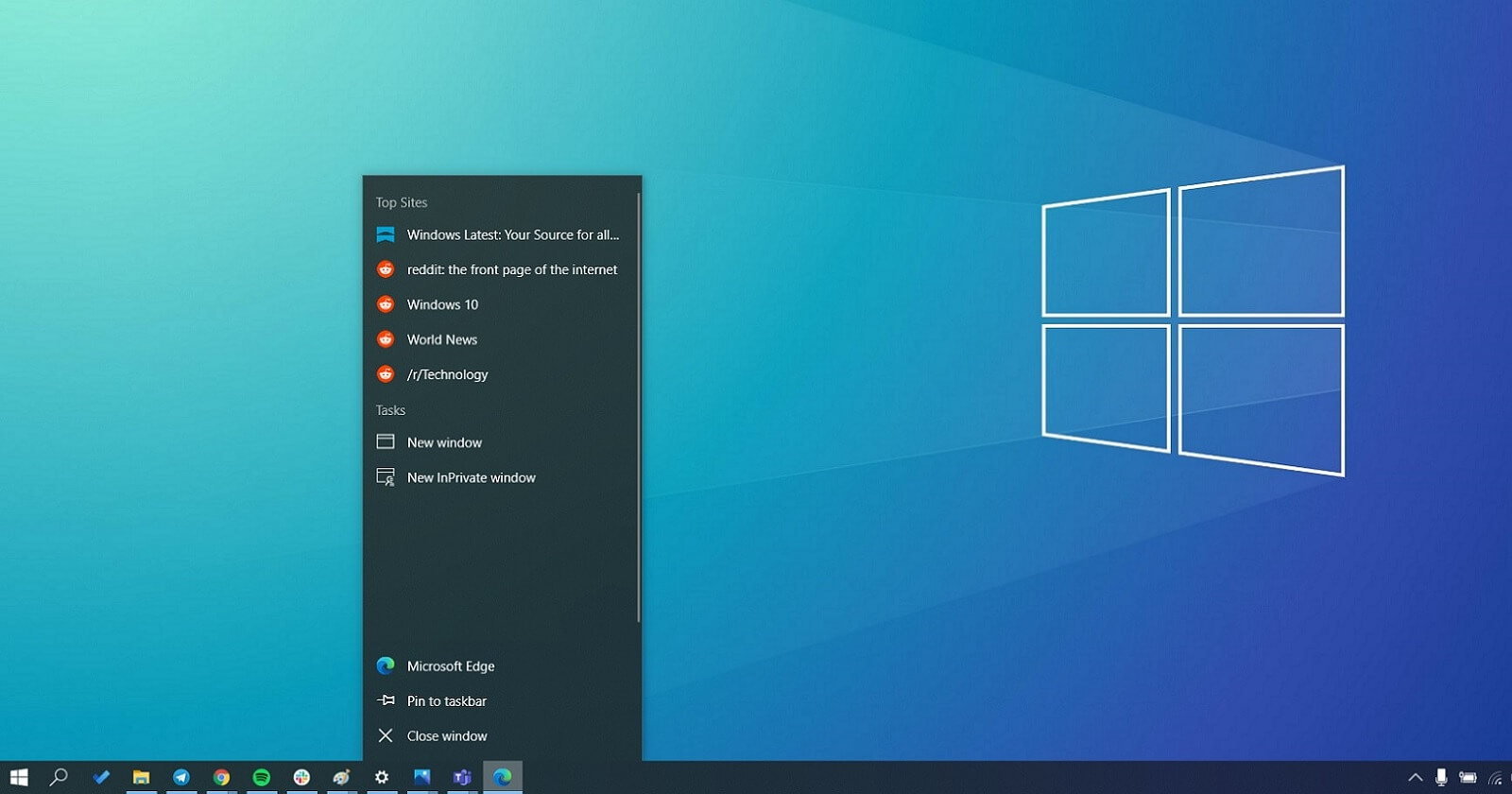In the realm of personal computing, customization is critical to enhancing both functionality and aesthetics. One of the most prominent elements of the Windows operating system is the Taskbar, a staple interface component that provides quick access to applications and system functions. While Windows offers some degree of customization, users often seek third-party solutions to achieve more personalized and visually appealing setups.
Introducing TaskbarX
TaskbarX is a powerful tool designed specifically for Windows users who wish to take their Taskbar customization to the next level. Developed by Chris Andriessen, TaskbarX offers a streamlined way to center-align icons on the Taskbar, a feature not natively supported by Windows. Beyond alignment, TaskbarX enables a range of customization options that can transform the Taskbar into a visually striking element of your desktop interface.
Key Features of TaskbarX
- Center Alignment: Perhaps the most notable feature of TaskbarX is its ability to center-align Taskbar icons. This aesthetic change can significantly enhance the overall look of your desktop, providing a modern and balanced appearance reminiscent of other operating systems like macOS.
- Animation Effects: TaskbarX introduces smooth animation effects when interacting with Taskbar icons, such as opening or minimizing applications. These animations add a touch of elegance and fluidity to your desktop experience, making interactions more visually appealing.
- Customizable Settings: Users can customize TaskbarX to suit their preferences. This includes adjusting the animation speed, choosing different animation styles, and fine-tuning the alignment settings to achieve the perfect look for their Taskbar.
- Low Resource Usage: Despite its advanced features, TaskbarX is designed to be lightweight and efficient, ensuring that it does not significantly impact system performance. This makes it suitable for a wide range of Windows devices, from entry-level laptops to high-end desktops.
- Compatibility: TaskbarX is compatible with various versions of Windows, including Windows 10 and Windows 11, ensuring that users can enjoy its benefits regardless of their operating system version.
Advantages of Using TaskbarX
- Enhanced Visual Appeal: By center-aligning Taskbar icons and adding smooth animations, TaskbarX transforms the Taskbar from a functional element into a visually appealing centerpiece of your desktop. This customization can elevate the overall aesthetics of your workspace, making it more enjoyable to use.
- Improved Ergonomics: Center-aligning Taskbar icons can also improve usability by creating a more natural focal point for users. This can enhance productivity by reducing visual clutter and making locating and switching between open applications easier.
- Personalization: TaskbarX empowers users to personalize their Windows experience according to their individual preferences. Whether you prefer minimalist design or vibrant animations, TaskbarX allows you to tailor the Taskbar to reflect your unique style and workflow.
- User-Friendly Interface: TaskbarX’s intuitive interface makes it accessible to users of all technical levels. Installation is straightforward, and the settings are designed to be easy to navigate, ensuring that customization is hassle-free and enjoyable.
- Community Support and Updates: TaskbarX benefits from a dedicated community of users and developers who provide ongoing support and updates. This ensures that the tool remains compatible with new Windows updates and continues to evolve with additional features based on user feedback.
How to Get Started with TaskbarX
Getting started with TaskbarX is simple:
- Download and Installation: Visit the TaskbarX website or trusted software repositories to download the latest version of TaskbarX. Installation typically involves a few clicks and does not require advanced technical knowledge.
- Customization: Once installed, launch TaskbarX and explore the available customization options. Adjust the alignment, animation settings, and other preferences to achieve your desired Taskbar layout.
- Enjoy: With TaskbarX configured to your liking, sit back and enjoy a more personalized and visually appealing Windows Taskbar experience.
Frequently Asked Question
What is TaskbarX?
TaskbarX is a utility tool designed for Windows that allows users to customize and enhance the appearance of their Taskbar. Its primary feature is the ability to center-align Taskbar icons, which Windows does not natively support. TaskbarX also introduces smooth animation effects and offers various customization options to tailor the Taskbar to individual preferences.
Why should I use TaskbarX?
It would be best if you used TaskbarX to personalize your Windows Taskbar because it offers several benefits:
- Visual Appeal: Center-aligning Taskbar icons and adding animation effects can significantly enhance the aesthetic appeal of your desktop.
- Improved Ergonomics: Center alignment makes it easier to locate and switch between open applications, enhancing usability and productivity.
- Customization: TaskbarX allows you to customize the Taskbar according to your preferences, making your desktop experience more personalized and enjoyable.
How does TaskbarX enhance my desktop experience?
TaskbarX enhances your desktop experience by:
Making the Taskbar visually appealing with centered icons and smooth animations.Providing customization options that allow you to adjust alignment, animation styles, and other settings to suit your taste.Creating a more ergonomic workspace by improving the organization and accessibility of Taskbar icons.
Is TaskbarX easy to install and use?
Yes, TaskbarX is designed to be user-friendly. Installation typically involves downloading the tool from its official website or trusted software repositories and following a simple installation process. Once installed, TaskbarX offers an intuitive interface for customizing Taskbar settings, making it accessible to users of all technical levels.
Will TaskbarX affect my computer’s performance?
TaskbarX is designed to be lightweight and efficient, ensuring minimal impact on your computer’s performance. It runs smoothly in the background without consuming significant system resources, making it suitable for various Windows devices, including laptops and desktops.
Can TaskbarX be used with different versions of Windows?
Yes, TaskbarX is compatible with various versions of Windows, including Windows 10 and Windows 11. Whether you are using the latest Windows updates or older versions, TaskbarX ensures compatibility and functionality across different operating system versions.
Are there community support and updates for TaskbarX?
Yes, TaskbarX benefits from a dedicated community of users and developers who provide ongoing support and updates. The developer regularly releases updates to ensure compatibility with new Windows features and address user feedback. Additionally, users can engage with the TaskbarX community to share tips, troubleshoot issues, and discover new customization possibilities.
Conclusion
TaskbarX is more than just a tool for aligning Taskbar icons; it is a gateway to transforming your Windows desktop into a personalized workspace that reflects your style and enhances your productivity. Whether you are a casual user looking to improve visual appeal or a power user seeking ergonomic improvements, TaskbarX offers a range of features and customization options that cater to diverse needs. As we move forward in 2024, consider integrating TaskbarX into your Windows customization toolkit to unlock new possibilities and elevate your desktop experience.