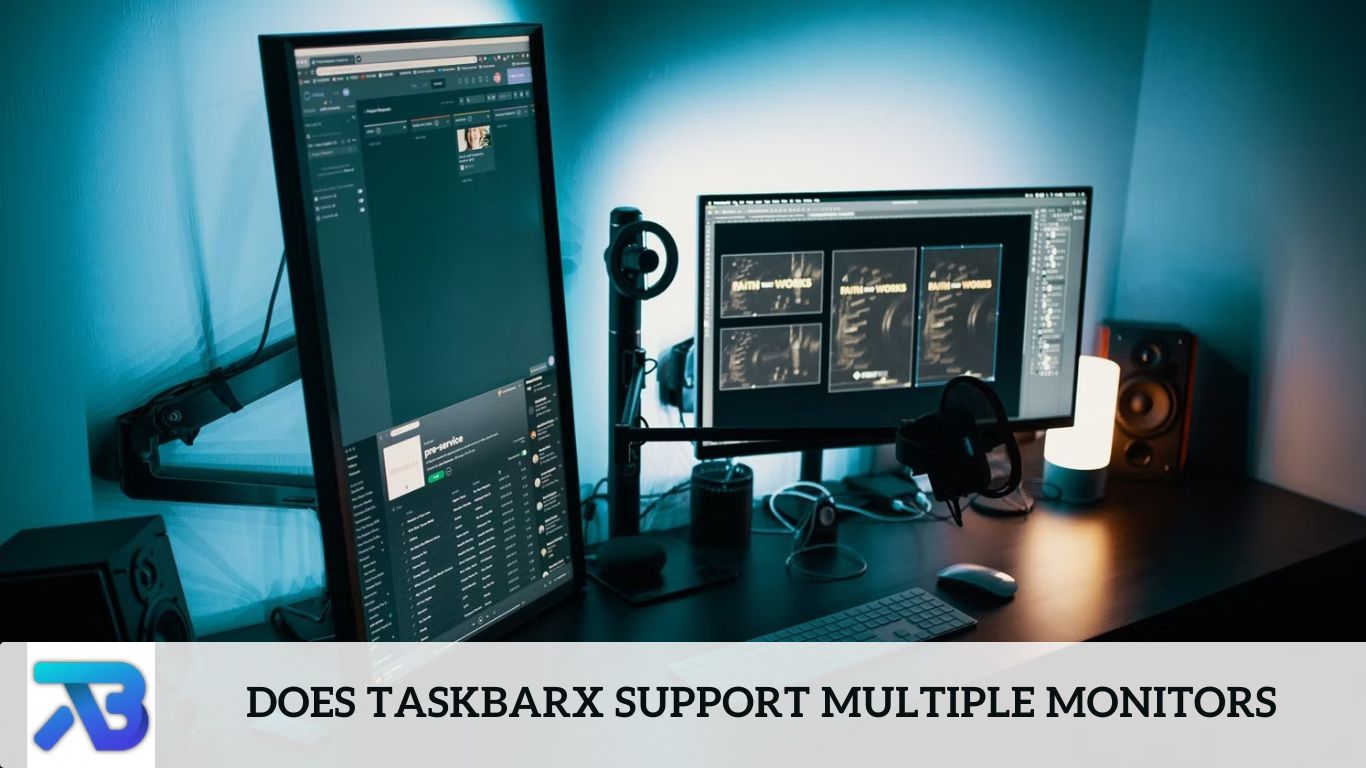Does TaskbarX Support Multiple Monitors? Multitasking has become the norm, especially for professionals who rely heavily on multiple monitors to increase productivity. However, managing tasks across multiple screens can sometimes be challenging, requiring efficient organization and navigation. This is where TaskbarX comes into play, a powerful tool designed to enhance the user experience by customizing and optimizing the Windows taskbar. However, the question remains: Does TaskbarX support multiple monitors? Let’s delve deeper into this topic to uncover the answer.
Central to this setup is the Windows taskbar, the command center for accessing applications, managing Windows, and switching between tasks. As users strive for a seamless experience across their multiple monitors, questions arise about the compatibility of tools like TaskbarX, which promise to enhance the Windows taskbar’s functionality and aesthetics.
Understanding TaskbarX
Before we explore its compatibility with multiple monitors, let’s first understand what TaskbarX is and how it works. TaskbarX is a utility software developed specifically for Windows operating systems, allowing users to customize and personalize their taskbars. With TaskbarX, users can modify taskbar icons’ appearance, position, and behavior, providing a more tailored and intuitive desktop experience.
The Power of Multiple Monitors
Multiple monitors have become increasingly popular among professionals seeking to optimize their workflow. Whether you’re a designer, developer, or data analyst, having various screens can significantly enhance productivity by allowing you to multitask seamlessly. With multiple monitors, users can spread their work across different screens, simultaneously keeping relevant applications and windows in view.
Compatibility with Multiple Monitors
Let’s address the question: Does TaskbarX support multiple monitors? The answer is a resounding yes. TaskbarX fully supports multiple monitors, allowing users to customize each taskbar independently. You can apply different configurations to each monitor, tailoring the taskbar’s appearance and behavior to suit your preferences.
Optimizing TaskbarX for Multiple Monitors
With TaskbarX, optimizing your taskbars across multiple monitors is a breeze. Here are some tips to help you make the most out of TaskbarX’s capabilities:
Customization Options: TaskbarX provides a wide range of customization options, allowing you to tweak various aspects of your taskbars, such as icon size, spacing, and alignment. Experiment with different settings to find the best configuration for each monitor.
Taskbar Management: TaskbarX offers advanced features, including the ability to pin frequently used applications, organize taskbar buttons, and hide clutter. Take advantage of these features to streamline your workflow and keep your desktop tidy across all monitors.
Hotkey Integration: TaskbarX supports hotkey integration, enabling you to perform actions quickly and efficiently. Assign custom hotkeys to switch between monitors, toggle specific taskbar settings, or launch applications, saving you valuable time and effort.
Compatibility with Third-Party Tools: TaskbarX integrates with third-party tools and utilities, enhancing functionality and compatibility. Whether you use virtual desktops, window managers, or other productivity tools, TaskbarX can adapt to your workflow seamlessly.
Frequently Asked Questions
Does TaskbarX allow customization for each monitor’s taskbar?
Yes, TaskbarX fully supports independent customization for each monitor’s taskbar. Users can apply different configurations, such as icon size, alignment, and behavior, to suit their preferences for each monitor.
Can TaskbarX effectively handle taskbar management across multiple monitors?
Absolutely. TaskbarX offers robust taskbar management features that extend seamlessly across multiple monitors. Users can pin applications, organize taskbar buttons, and hide clutter on each monitor’s taskbar independently.
How does TaskbarX facilitate navigation between multiple monitors?
TaskbarX integrates seamlessly with hotkey functionality, allowing users to navigate between monitors effortlessly. Custom hotkeys can be assigned to switch between monitors, toggle specific taskbar settings, or launch applications, streamlining the user experience.
Is TaskbarX compatible with third-party tools and utilities that multitask on multiple monitors?
Yes, TaskbarX is designed to be highly compatible with third-party tools and utilities commonly used for multitasking on multiple monitors. Whether utilizing virtual desktops, window managers, or other productivity tools, TaskbarX adapts to seamlessly complement your workflow.
Can TaskbarX enhance productivity for users who rely heavily on multiple monitors?
Absolutely. By providing comprehensive customization options, advanced taskbar management features, and seamless integration with hotkeys and third-party tools, TaskbarX empowers users to maximize productivity across multiple monitors. Whether you’re a professional designer, developer, or analyst, TaskbarX enhances efficiency and organization in a multi-monitor setup.
Does TaskbarX require any unique configurations or settings adjustments to support multiple monitors?
TaskbarX is designed to automatically detect and adapt to multiple monitor setups without requiring unique configurations or settings adjustments. Once installed, users can immediately begin customizing and optimizing their taskbars across various monitors to suit their preferences and workflow requirements.
Conclusion
TaskbarX is a versatile and powerful tool that fully supports multiple monitors, empowering users to easily customize and optimize their taskbars. Whether a seasoned professional or a casual user, TaskbarX offers the flexibility and functionality to maximize productivity across all your monitors. So, if you want to take your multitasking capabilities to the next level, try TaskbarX and experience the difference.
By incorporating TaskbarX into your workflow, you can unlock new levels of efficiency and productivity, ensuring that you make the most out of your multiple monitors. So why wait? Download TaskbarX today and discover a world of possibilities at your fingertips.